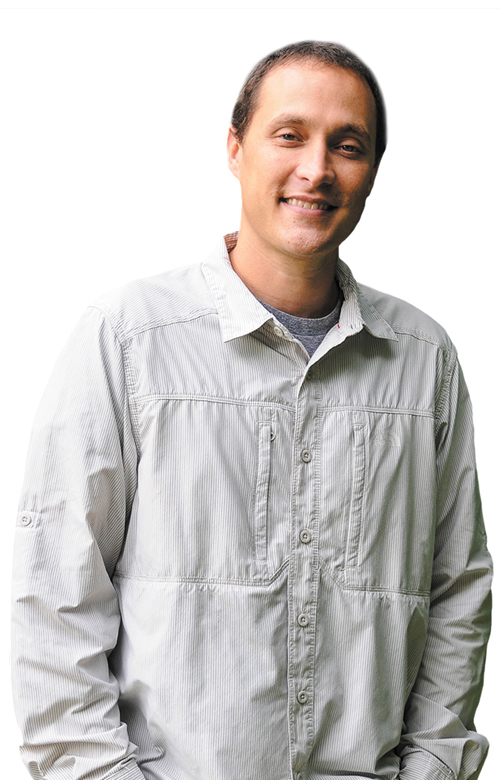4 Ways to Make Remote Work More Productive Right Now
With the dramatic increase in remote workers all over the world, it is hard to believe that businesses were still doubting this way of working as recently as a year ago.
For many businesses, the shift to remote work was a means to resume operations until it was safe to go to offices again. Although remote office quickly became the norm due to post-pandemic conditions, it has been popular for some time, driven by opportunities coming through available technology.
Some businesses have allowed their employees to work remotely permanently or extended remote work well into 2021. There are two indicators following this fact:
- Employees who were working remotely expressed their desire not to return to the office
- Employers recognized the benefits of remote work, and ultimately deeming it the smarter (and perhaps safer) choice
Productivity is not a universal constant; it changes constantly and therefore is always a subject of improvement. The same goes for the productivity features of remote team apps.
The global pandemic is likely adding a layer of complexity and stress to employees’ daily lives, which can certainly impact their work. Knowing all of this, and after learning how to succeed as a remote team ourselves, we’ve found some proven ways to boost work efficiency.
Some of these tips are advanced and may require a fundamental reconfiguration of your work practice. But there are also simple steps you can take immediately. Let’s take a look.
1. Audit your software and invest in remote tools
Working from the office, you can always walk over to a colleague and or ask for an update. Want a one-on-one with your manager? Just walk to his office and knock on the door. Remotely, none of these seem possible, but they quite are.
Having the right software makes all the difference for remote teams. You need apps that can foster collaboration and communication across your business. The first step towards making a great remote app starts with self-evaluation: an audit of your software.
Simply fill out the platforms you’re using below and document your own best practices for your team. Add as many tools as your team currently uses and identify which areas you need to research.
| Remote Work Tools | |||
|---|---|---|---|
| # | Purpose | Tool Name | Monthly Cost |
| 1 | Internal Communications | Ex: Slack | $ 125 (10 users) |
| 2 | External / Client Communications | ||
| 3 | Project Management | ||
| 4 | Video Conferencing | ||
| 5 | Time Tracking | ||
| 6 | Screenshots and Recording | ||
| 7 | Design System Manager | ||
| 8 | File Storage | ||
| 9 | Other | ||
Go through the list and determine what features must be present. Perhaps you need a better internal communication platform than the one you currently have.
Not sure which features to look for when choosing software? Here are some considerations to keep in mind for the most important remote team apps.
Instant Messaging Apps
There are many established good practices regarding the maintenance of healthy office communication. It is, however, a completely different story when it comes to remote teams.
Instant messaging apps allow you to do multiple things on one platform: send quick messages to your team, make announcements to selected groups of people, and share files. You can create channels for almost any purpose, grouping similar teams and projects together to keep similar conversations together.
![]()
What to look for:
- Ease of use
- Apps for desktop and mobile
- Ability to group channels or create sub-groups
- Integrations with supporting software
- Pricing that fits your budget: The more collaborative your team is, the more you should invest in communication apps.
Popular examples: Slack, Microsoft Teams, and Flock
File sharing and collaboration apps
When working remotely, the last thing you want to worry about is losing files or delay a project because of a botched upload. What if your teammates depend on your quick file sharing? Or if last-minute edits are needed and you are unavailable?
Cloud-based file-sharing apps help prevent data flow disturbances. You can edit documents and spreadsheets in real-time along with your teammates. Being able to leave comments and mention others is a must-have feature. It automatically logs valuable notes that may otherwise remain unaccounted.
![]()
What to look for:
- A cloud-based app with easy access for all team members
- Apps for desktop and mobile
- Ability to view the history of a file or archive files you might need later
- Pricing: When estimating costs, know how much space you’ll need; for example, some platforms form their price based on the specific usage of storage capacity
Popular examples: Google Drive, Dropbox, OneDrive
Time tracking apps
One of the biggest challenges for remote teams is knowing that everyone is spending time on the projects and have set the right priorities.
If you think a developer is working on building your new website when they’re actually stuck fixing bugs, you might lose out on a whole day and not know it until the launch date has passed.
On the other hand, one of the most time-consuming things you can do as a manager is to constantly interrupt your team. It is easy to cross the line after being over-attentive, but that brings a lose-lose situation. It is best to track your team but consider a practice that lets them work uninterrupted.
Time tracking apps built for remote work can come in handy. They show you the man-hours expended by your team, broken down by project and tasks.
A range of productivity features gives you greater insight into ongoing work, such as activity rates and optional screen capture.
![]()
What to look for:
- Easy to start and stop tracking time, built-in reminders
- Detailed timesheets
- Productivity features: App and URLs used, optional screenshots, activity rates, and reporting
- Available Integrations and automated processes (ex. invoicing, payments)
- Pricing: Free or low-priced apps can provide simple time tracking, but to boost productivity, look for in-depth features
Popular examples: Hubstaff, Tick, and Toggl
Project Management Apps
Office teams can rely on physical environments to manage and prioritize work, including whiteboards or creating Kanban boards on walls.
It is hard to ignore tasks that physically appear right in front of you.
For obvious reasons, remote projects can’t be handled that way. Remote project management apps focused on optimized productivity, necessitates a different set of criteria.
![]()
What to consider:
- Your project management methodology: Agile, Lean, Scrum, you name it. There are different apps to support each one.
- A way to keep all of your project details in one place
- Room for communication and collaboration
- Being able to see what’s on your plate and assign tasks accordingly
- Pricing: There’s a wide range of pricing that can depend on team size. Don’t forget about freelancers you might want to invite in when you’re comparing prices.
Popular examples: Jira, Asana, Hubstaff Tasks, and ClickUp
2. Take advantage of your most productive hours
A major upside of remote work is the unbeatable flexibility and control you have over your workday. In many roles, you can build your schedule around your productivity, not the other way around. That’s not always true for shift-based work where you’re needed at certain hours of the day, but there are still ways to hack your most productive time.
For instance, if you feel most focused from 6:00 AM until 9:00 AM, plan your biggest tasks of the day during those hours. Set aside smaller tasks like emails and ticket management in a different time frame.
Another method to maximizing your productivity is called the ultradian rhythm. It involves working during your brain’s active cycles (between 80 to 120 minutes long) and then taking it down a notch for 20 minutes between cycles. Rinse and repeat.
Time blocking can help here, as you can dedicate hours to certain tasks and “close your door” for focused work time.
With this approach, communicate your preferred working hours with your team. That way, they know what to expect from you in terms of deliverables and feedback, so no projects are left hanging.
- What’s the most important thing you accomplished today? Reserve your best 80-120 minutes for that
- Fill in the rest of the day with smaller, easier-to-execute work
- When most focused, turn off notifications (if you can)
- Set a live status so people recognize your “Do Not Disturb” sign
3. Invest in your workspace
Technically speaking, you can work anywhere as long as you have a suitable set-up or the necessary devices and connection. However, when your workspace isn’t optimized, getting into a productive mindset is tough.
It may not sound like a big deal, but where you work affects your performance capacity.
Would you be able to concentrate if the air conditioner kept making a buzzing noise or if your wireless mouse only worked half the time? Many disturbance factors could easily pull you out of your regular working mode, in a snap.
When setting up your home office, think about how you can make it as comfortable and efficient as possible.
Here’s a starter list:
Work desk
Most of your work is most comfortable on a desk, so choose one that is spacious enough for all your things. (Two words: Dual monitors.)
Table height crucial and it should be leveled with your elbows from a sitting position, so you don’t strain your wrists over time.
Alternatively, you could go for an adjustable desk so you can switch between standing and sitting to avoid lower back problems, frequently seen in people who spend too much time sitting.
Finally, never underestimate the importance of ergonomic details such as a:
- Wrist rest for your keyboard and mouse
- The optimal angle of your elbow
- Anti-fatigue mat for your standing desk
Ergonomic chair
One common mistake remote workers make is using whatever chair is nearby: a kitchen table chair, a barstool, or a couch. Don’t take a switch between furniture very lightly, or it may cost you, both in terms of comfort and brainpower.
It is hard to lock on a routine while changing workspaces or stopping to stretch. Bad posture is counterproductive, so get a chair that will keep you comfortable during these long working hours.
Your chair should provide decent support for your lower back, neck, and elbows. Measure your desk height before ordering and check out chairs specifically designed for standing desks.
A reliable internet connection
Bad internet will frustrate you over and over until your productivity is drained completely. We’ve all been on a call where someone freezes or drops off. It’s a huge time-waster, and it’s fairly common.
Your internet doesn’t have to be lightning-fast but stable enough to support video meetings. Don’t let your co-workers suffer because of your poor connection – keeping a decent minimum quality of internet will benefit everyone, including yourself.
Steps to take today:
- Take an audit of your workspace and identify areas of improvement
- Run an internet speed test, and call your provider to see if you can upgrade
- Create a hardware wishlist, and start rotating in new equipment
4. Learn how to identify and avoid burnout
Many remote workers struggle with finding a clear boundary between their work and their life, according to Business Insider.
Considering the work environment and other related factors, it is not difficult to see why — the only thing standing between you and work is a power button or a smack of a laptop’s top cover.
While accomplishing tasks is satisfying, overworking puts you at risk of health effects ranging from headaches to depression. You might think that working more is efficient, but it is actually quite the opposite.
Overworking leads to a day of feeling burnt out at first. Next comes difficulty sleeping because you can’t get work out of your head. Before you know it, you are fatigued no longer able to focus on work. Once you lose interest, getting it back is difficult, and productivity becomes impossible.
Before that ever happens, here’s a tried-and-tested piece of advice: know when to stop working.
If you’re supposed to sign off at 6:00 PM, shut down your computer no later than that. If you are feeling under the weather and incapable of working, let your team know and rest. They will understand.
In an SHRM article, remote work expert Mari Anne Snow says, “Productivity happens when people can reduce their stress levels. Build self-care into your daily routine, whether that is a walk in the sunshine, contact with loved ones, or spending virtual social time with colleagues.”
Getting time off work and recovering is more productive and healthy than working with questionable concentration levels. Your team will appreciate your taking care of yourself and knowing your limits.
Steps to take today:
- Set an alarm for the end of your workday
- Complete a wind-down activity to transition out of work: Go for a walk, listen to music or exercise
- Take a burnout quiz to see how well you’re managing work at the moment
Let’s get started
We’ve all struggled with working productively, especially during a pandemic. There’s nothing wrong with that.
The good news is that there are several tools that you can use to help you get into a more focused state, and actions you can take to adjust to remote work more easily.We would gladly hear how our productivity tips helped you improve your remote team. Feel free to share your experience with us.